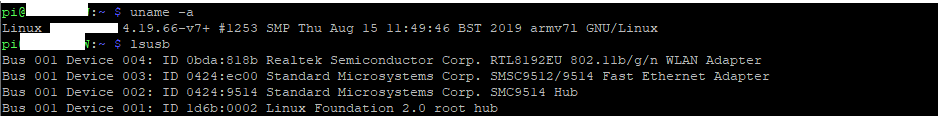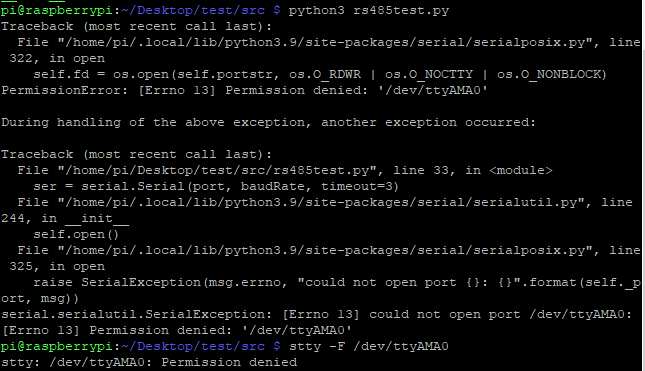최고의 방법은 라즈베리파이에서 바로 인식되는 무선랜 카드를 사는 것이 가장 좋다. 위와 같은 사진이면 usb 인식은 되는 상황이니 아래를 참조해서 드라이버만 설치해주면 된다. 자세한 설정들은 아래 깃 주소에 README.md 읽으면 됨 이슈주의) Makefile은 nano가 아닌 vi로 수정할 것. 1. 1번 참조사이트 참고해서 make 빌드 시 raspberrypi-kernel-headers 경로를 못 찾는 경우 발생 => 경로를 임의로 지정해서 빌드했지만 너무 많이 나오는 설정값들.... 설정하는 것들을 default 값으로 넣었지만 에러 발생 2번 참조사이트로 해결함 2. kernel headers 문제 발생 => apt-get install 할때 raspberrypi-kernel-headers 로..